In the vast expanse of the internet, where attention spans are fleeting and competition for online visibility is fierce, the realm of Search Engine Optimization (SEO) stands as the linchpin determining a website’s success. As businesses and individuals strive to carve their digital footprint, the question of how page load time influences SEO emerges as a pivotal consideration.
In this fast-paced era, users demand instant access to information, and search engines have adapted to this expectation. Beyond providing relevant content, the speed at which a webpage loads has become a crucial metric in the complex algorithmic landscape of search engines. In this article, we delve into the intricacies of page load time, exploring its significance, impact on user experience, and its profound connection to SEO. Join us on this journey as we unravel the mysteries behind the question Does Page Load Time Affect SEO?
What Is The Best Page Load Time For SEO?

The answer to this question is not an easy one. It depends on a number of factors, including the type of website, the audience, and the competition. However, a good page load time for SEO is generally considered to be around two seconds or less.
There are a number of reasons why a fast page load time is important for SEO. First and foremost, it is important because it improves the user experience. When a website loads quickly, users are more likely to stick around and explore the site. This increases the chances that they will find what they are looking for and convert into a customer.
A fast page load time is also important for SEO because it helps to improve the site’s ranking in search engine results pages (SERPs). Google considers a number of factors when determining where to rank a website, including the page load time. The faster a website loads, the higher it is likely to rank. There are a number of ways to improve the page load time of your website, including optimizing images, using a content delivery network (CDN), and minifying code.
What Is Google Recommended Page Load Time?

Page speed is a critical part of a website’s user experience and SEO. Google has made it a priority to improve the page load time for its users, and in 2010, it released the Page Speed Insights tool to help webmasters measure and improve their page speed.
The Page Speed Insights tool measures the loading time of a page and provides suggestions for how to improve it. The tool is based on the following four principles:
- Optimize images: Images often account for the majority of a page’s bytes, so optimizing them can significantly improve page load time. The Page Speed Insights tool can help you reduce the size of your images without sacrificing quality.
- You can also use different tools to test your speed and see how it affects your pages. One popular tool is the Google PageSpeed Insights. This tool measures your page speed and provides feedback on ways to improve it.
- Another great tool is the Pingdom Website Speed Test. This tool measures your connection speed, page size, and load time. It also provides suggestions on how to improve your page speed.
- If you’re looking for a more general overview of your website speed, you can use the GTMetrix Website Speed and Performance Tool. This tool measures your connection speed, page size, load time, and YSlow score.
- Once you have determined your connection speed, you can use this information to improve your website. If your connection speed is slow, you may want to consider reducing the size of your images and videos, or removing them from your website altogether. You may also want to consider reducing the number of fonts you are using, and the number of colors you are using in your design.
If your connection speed is fast, you can afford to use more images and videos on your website, and you can use more fonts and colors in your design. However, you should still be aware of the size of your images and videos, and make sure that they are not too large, or they will slow down your website.
- In order to improve your website’s connection speed, you can use a tool called PageSpeed Insights. PageSpeed Insights is a tool that Google provides that helps you to identify and fix the problems that are slowing down your website.
To use PageSpeed Insights, you simply enter the URL of your website, and the tool will analyze your website and provide you with a core, as well as suggestions on how to improve your score. The PageSpeed Insights tool is developed and maintained by Google. It is based on the open-source project PageSpeed, which is also developed by Google. PageSpeed Insights measures the performance of your website based on two key factors: how quickly your website loads, and how efficiently it uses bandwidth and CPU resources.
Your website’s score is based on a 100-point scale. The higher your score, the better your website performs. Google recommends that you aim for a score of 85 or higher. However, your score may vary depending on your website’s configuration and the type of content you host.
Is Page Speed A Seo Ranking Factor?

Page speed is an important factor for both users and search engines. When it comes to ranking pages, Google has confirmed that page speed is one of the signals used by its algorithm. There are a few things you can do to speed up your page. The most important is to optimize your images. Make sure they are the correct size and use the correct file format. You can also minify your code and use a caching plugin.
Google also uses user experience data to rank pages. This includes data such as how long a user spends on a page, how often they return to the site, and how they interact with the site. So, is page speed a ranking factor? Yes, it is. But it’s not the only factor that Google takes into account. You also need to make sure your site is providing a good user experience.
Is Lazy Loading Bad For SEO?
The short answer is: no, lazy loading is not bad for SEO. In fact, it can even be beneficial in some cases. However, lazy loading should not be used as a replacement for other methods of improving page speed. Lazy loading is a technique that delays the loading of images or other elements on a page until they are actually needed. This can be done using JavaScript or CSS. Lazy loading can be a great way to improve page speed, as it can reduce the number of HTTP requests that are made.
It is important to optimize images, use a CDN, and minify JavaScript and CSS files, among other things, in order to improve page speed. Lazy loading should be used in addition to these methods, not instead of them. Lazy loading is a technique that can be used to improve page speed. With lazy loading,
Images and other resources that are not immediately visible on the page are not loaded until they are needed. This can help to reduce the size of a page, which can improve page speed. Lazy loading can also be beneficial for SEO. It can help to reduce the size of a page, which can improve page speed and can also help to improve crawlability of a page.
Are Long Pages Bad For SEO?
There is a lot of discussion in the SEO community about the value of long pages for SEO. Some people believe that long pages are bad for SEO, while others believe that long pages can be beneficial. In this article, we will explore the pros and cons of long pages for SEO and offer our opinion on the matter.

The Case For Long Pages
There are several reasons why long pages can be beneficial for SEO. First, long pages provide more opportunities for keywords to rank in search engine results pages (SERPs). Second, long pages tend to have more backlinks, which can help to improve the overall authority of the page. Third, long pages are typically more comprehensive and provide more value to users, which can result in higher click-through rates (CTRs) and longer visitor sessions. Finally, long pages are less likely to be abandoned by users, which can improve the overall user experience.
The Case Against Long Pages
While there are several benefits to keeping your web pages short, there are also several reasons why long pages can be a bad thing. When it comes to web pages, less is more.
- 1. Long pages are difficult to scan: When people are looking for information on a web page, they typically scan the page to find what they’re looking for. If your page is long, it will be difficult for people to scan it and find the information they need.
- 2. Long pages are difficult to read: Not only are long pages difficult to scan, they are also difficult to read. People are more likely to skim long pages instead of reading them in their entirety. This can lead to them missing important information.
- 3. Long pages are difficult to remember: People are more likely to remember information that is easy to read and scan. If your page is long, people are less likely to remember the information on it.
- 4. Long pages can cause people to lose interest: If a page is long, people are more likely to lose interest and leave it. This is especially true if the page is not interesting or if it is hard to read.
- 5. Long pages can be hard to scan: If a page is long, it can be hard for people to scan it and find the information they are looking for. This is especially true if the information is not organized well.
However, there are also some drawbacks to long pages for SEO. One of the main drawbacks is that long pages can be difficult to navigate. If your long page is not well-organized, it can be difficult for your visitors to find the information that they are looking for.
What Is A Bad Page Load Time?
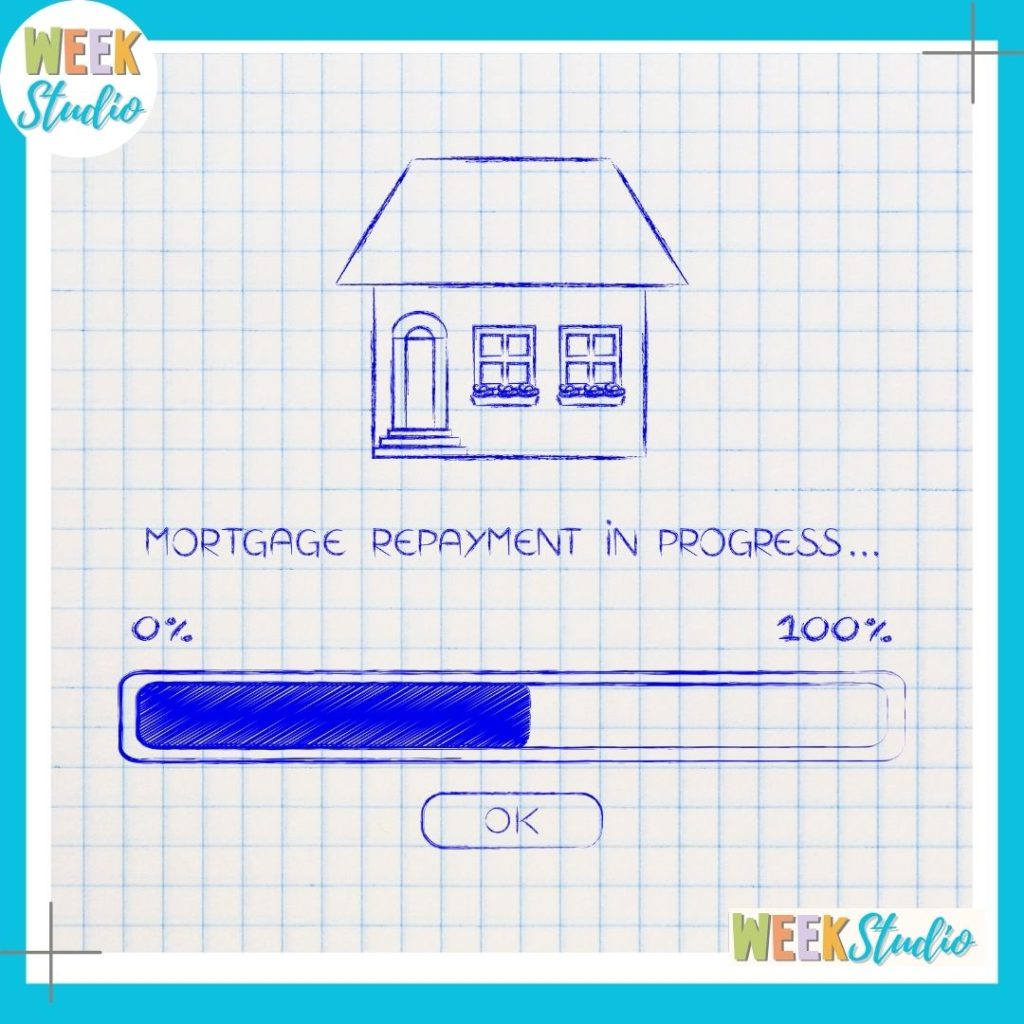
A bad page load time is when a website takes too long to load, which can cause users to leave before the page has even finished loading. This can be frustrating for users and can also hurt a website’s SEO. There are a few things that can cause a website to have a bad page load time, including too many images or videos, a lot of JavaScript or CSS code, or a slow server.
There are a few things that you can do to help improve your website’s page load time, including optimizing your images, removing unnecessary code, and choosing a fast server. A bad page load time can be frustrating for users and can also hurt a website’s SEO.
What Load Time Is Good?
Load time is an important aspect of web design that is often overlooked. Too long a load time and visitors will leave your website, resulting in a lower conversion rate. But what is a good load time? And how can you achieve it?
In general, you want your website to load as quickly as possible. The average load time for a website is around three seconds, but you should aim for two seconds or less. There are many things you can do to achieve a faster load time, including optimizing your images, reducing the number of HTTP requests, and minifying your code.
You can use a tool like Pingdom or WebPagetest to test your website’s load time and see where you need to make improvements. If your load time is over three seconds, you should start by optimizing your images. You can also use a tool like Google’s PageSpeed Insights to get specific recommendations for improving your website’s performance.
How Do I Optimize Page Load Time?

Page load time is a critical component of website optimization. Studies have shown that a delay of even one second can result in a 7% decrease in conversion rates. The goal, then, is to minimize page load time as much as possible. There are a number of factors that can affect page load time, including the size of your website’s files, the number of HTTP requests made, the use of caching, and the use of compression. In this article, we’ll explore some of the ways you can optimize page load time for your website.
The first step is to reduce the size of your website’s files. One way to do this is to compress your files using compression software such as gzip. This will reduce the size of your files by up to 70%, which can result in a significant decrease in page load time. Another way to reduce the size of your files is to use caching. Caching stores a copy of your website’s files on the user’s computer, so that the user doesn’t have to download the files every time they visit your website.
You can also improve your website’s page load time by optimizing your images. You can do this by using the correct file format, compressing your images, and reducing the size of your images. You can also improve your website’s page load time by using a content delivery network (CDN). A CDN stores a copy of your website’s files on servers around the world, so that the user can download the files from the server that is closest to them. This can result in a significant decrease in page load time.
You can also improve your website’s page load time by using a caching plugin. A caching plugin stores a copy of your website’s files on the user’s computer, so that the user doesn’t have to download the files every time they visit your website. This can result in a significant improvement in your website’s page load time. There are a number of different caching plugins available, so you should be able to find one that meets your needs.
FAQs About Page Load Time and SEO
- Why is page load time important for SEO?
- Page load time is crucial for SEO because search engines prioritize user experience. Faster-loading pages lead to lower bounce rates and higher user engagement, positively influencing search rankings.
- How can I measure my website’s page load time?
- There are various tools available, such as Google PageSpeed Insights, GTmetrix, and Pingdom, that can provide insights into your website’s page load time and performance.
- What is a good page load time?
- Ideally, a page should load within 2-3 seconds. However, the benchmark can vary based on the complexity of your website and the expectations of your target audience.
- Do mobile devices have a different impact on page load time and SEO?
- Yes, mobile optimization is crucial. Google prioritizes mobile-friendly websites, and slow-loading pages on mobile devices can significantly impact SEO rankings.
- Are there common mistakes to avoid when optimizing page load time?
- Yes, common mistakes include not optimizing images, excessive use of plugins, and neglecting browser caching. Addressing these issues can contribute to a faster website and improved SEO.
Conclusion
In the ever-evolving landscape of the digital realm, where every second counts, the relationship between page load time and SEO emerges as a decisive factor for online success. As we conclude our exploration into this intricate web of speed and algorithms, it’s clear that page load time is not merely a technical metric but a critical aspect that influences user satisfaction and, consequently, search engine rankings.
As you navigate the intricacies of SEO, remember that optimizing your page load time is not just about meeting algorithmic requirements; it’s about respecting the time and expectations of your audience. Striking a balance between aesthetics and functionality, employing technical optimizations, and staying abreast of the latest tools and trends in the digital realm are all part of the ongoing journey toward a faster, more user-friendly web.
In conclusion, the question posed at the beginning of our exploration, Does Page Load Time Affect SEO?—resounds with a definitive “YES.” It is an integral component, a silent partner in the dance of algorithms and user experience, shaping the destiny of websites in the competitive online arena. As you embark on your SEO endeavors, may your websites load swiftly, captivate your audience, and rise through the ranks of search engine results. After all, in the digital realm, where time is of the essence, every millisecond counts.
