In the vast landscape of the internet, where every second counts, the speed at which a website loads can make or break the user experience. Enter the realm of image optimization – a pivotal aspect of enhancing website performance. In this digital era where visual content reigns supreme, understanding how to optimize images for your website is not just a good practice; it’s a necessity.
Think about it, when was the last time you visited a website and waited patiently for images to load? Chances are, you clicked away faster than you can say “slow.” This highlights the importance of ensuring that your website is not only visually appealing but also lightning-fast in delivering its content.
In this article, we’ll delve into the intricacies of image optimization, exploring why it matters, the key elements involved, and actionable steps you can take to ensure your website’s images are finely tuned for optimal performance. Let’s embark on a journey to uncover the secrets of a seamlessly optimized web presence.
Why Image Optimization Matters
In the fast-paced digital realm, where attention spans are shorter than ever, the speed at which a website loads is a critical determinant of its success. When users are greeted with sluggish load times, they’re more likely to abandon ship and seek a faster, more responsive alternative.

The Need for Speed
The first and foremost reason why image optimization matters lies in the need for a swift and seamless user experience. Studies consistently show that users expect websites to load within a few seconds, and any delay can result in a significant drop in engagement. With images often constituting a substantial portion of a webpage, optimizing them becomes paramount to ensure a snappy loading time.
Images and Page Load Times
Every image on a website adds to the overall file size that needs to be downloaded when a user accesses a page. Unoptimized images can be substantial data hogs, leading to prolonged loading times. This is especially true for users on slower internet connections or those accessing websites from mobile devices.
Google’s Emphasis on Page Speed
Beyond user satisfaction, search engines, led by the behemoth Google, also prioritize page speed in their ranking algorithms. Websites that load faster tend to rank higher in search results, gaining a competitive edge in attracting organic traffic. Therefore, image optimization isn’t just a user-centric practice; it’s a strategic move to enhance search engine visibility.
As we navigate the intricate web of image optimization, it becomes clear that the speed at which your website delivers content is a determining factor in user satisfaction, search engine rankings, and overall online success. Now, let’s unravel the key elements that make up effective image optimization.
How Do I Reduce The Size Of An Image For A Website?
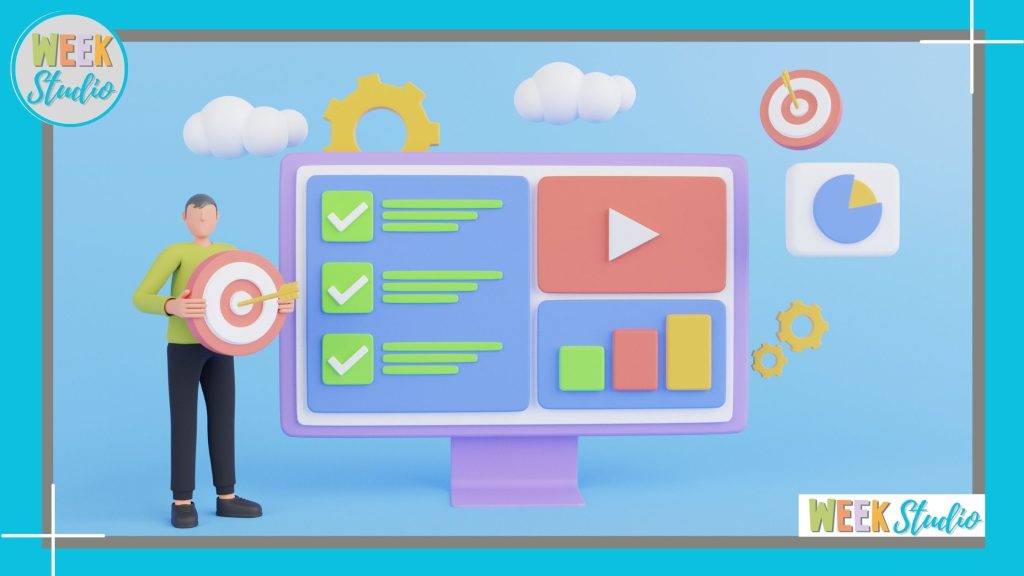
It’s easy to reduce the size of an image for your website – you just need to know the right tools and techniques. In this blog post, we’ll show you how to use Photoshop to reduce the file size of an image, without affecting its quality.
- Open the image in Photoshop.
- Choose “Save for Web” from the File menu.
- Select the “JPEG” format, and then choose “Low” from the Quality menu.
- Click “Save”.
Photoshop will save the image with a reduced file size, without affecting its quality.
How Do I Resize An Image For A Website Without Losing Quality?
There are a few ways to resize an image for a website without losing quality. One way is to use a photo editor to make the necessary adjustments. Another way is to use a website that specializes in resizing images without losing quality.

If you’re using a photo editor, you can usually find a setting to resize the image without losing quality. If you’re using a website that specializes in resizing images, you can usually find a setting to resize the image without losing quality.
When you’re resizing an image, you want to make sure that you don’t lose any of the image’s quality. One way to do this is to use a website that specializes in resizing images. These websites usually have a setting that will resize the image without losing quality. You may also want to adjust the image’s resolution. The resolution is the number of pixels in the image. You may need to adjust the resolution depending on the size of the image you want to use.
What Is The Best Image Size For A Website?
When it comes to web design, there are a number of important factors to consider when creating your website. One of the most important of these factors is the size of your website’s images. While you want your images to be large enough to be seen and appreciated, you also want to make sure that they are not so large that they slow down your website’s loading time. So, what is the best image size for a website?
The answer to this question depends on a number of factors, including the type of website you are creating, the type of images you are using, and the resolution of your images. However, in general, you will want to use images that are between 640 and 1280 pixels wide. This will ensure that your images are large enough to be seen and appreciated, but will not slow down your website’s loading time. If you are creating a website that is designed for mobile devices, you will want to use images that are between 320 and 640 pixels wide.
How Do I Get High-Quality Images On My Website?

There are a few things to consider when trying to improve the quality of your website images. The most important factor is the file format you use. The most common image file formats are JPEG, GIF and PNG.
- JPEG is a compressed file format, which means that it removes some of the image data in order to make the file size smaller. This can often result in a loss of image quality, so it’s not always the best option for images that need to be high quality.
- GIF is a bitmap image format that supports animation. It’s not as widely used as JPEG or PNG, but it can be a good option for images that need to be small in size.
- PNG is a lossless image format, which means that no image data is lost when the file is saved. This makes it a good option for images that need to be high quality.
When choosing an image file format, it’s important to consider the needs of your project. If you need an image to be small in size, GIF is a good option. If you need an image to be high quality, PNG is a good option.
What Size Should Images Be For SEO?
One of the most important aspects of optimizing your website for search engines is image optimization. When you optimize your images for SEO, you are helping to ensure that your images are as search engine friendly as possible, which can result in higher rankings for your website.

When it comes to image size, there are a few things to keep in mind. The first is that you want to keep your images as small as possible, without sacrificing quality. This is because smaller images take up less space on your website, which can help to improve your website’s loading time. In addition, smaller images are generally easier for search engines to index and rank.
Another thing to keep in mind is that you should use the right file format for your images. JPEG is generally the best format for photos, while PNG is generally the best format for graphics and text. GIF is a good option for images that have limited colors, such as logos.
How Do I Maximize Image Quality?
There are a few things to keep in mind when trying to maximize image quality. The most important factor is the resolution of the image. The resolution is determined by the number of pixels in the image. The more pixels, the higher the resolution and the better the image quality. Another important factor is the bit depth of the image. The bit depth determines the number of colors the image can contain. The higher the bit depth, the more colors the image can contain and the better the image quality.
The last factor to consider is the compression of the image. Compression reduces the file size of the image by removing some of the data. However, compression can also reduce the image quality. To maximize image quality, you should use a high resolution image with a high bit depth and a low compression.
What Is The Best Image Format Used On Website Optimization?
There are a variety of image formats used on the web for optimization. The most popular are JPEG, GIF, and PNG. Each format has its own benefits and drawbacks that should be considered when choosing the best format to use for your website.
The file size is important because the larger the file size, the longer it will take for the page to load. You should also consider the image format. The most common image formats are JPEG, GIF and PNG. JPEG is a good format for photographs because it compresses the image and removes some of the detail. GIF is a good format for graphics because it supports transparency and animation. PNG is a good format for images with a lot of detail because it doesn’t compress the image as much as JPEG does.
The image quality is also important. You should choose an image format that will preserve the image quality. JPEG is a good format for preserving the image quality, but it can’t be used for images with a lot of detail. PNG is a good format for preserving the image quality, but it doesn’t support transparency.
What Is The Biggest Advantage Of Optimizing Images For The Web?
There are many advantages to optimizing images for the web, but the biggest one is that it makes your website faster and easier to load. When people visit your website, the first thing they see is the images. If those images are not optimized, it will slow down the loading of your website, and people will quickly leave.
By optimizing your images, you can make your website faster and easier to load. This will keep people on your website longer, and it will help to improve your search engine ranking.
Frequently Asked Questions (FAQs)
- Why is image optimization important for SEO?
- Image optimization enhances page load times, a factor Google considers in search rankings. Faster-loading pages contribute to improved SEO.
- Are there specific tools for image optimization?
- Yes, various tools like Adobe Photoshop, TinyPNG, and ImageOptim are popular for manual optimization. Additionally, plugins like Smush and Imagify automate the process for platforms like WordPress.
- How can I check the performance of my website’s images?
- Utilize tools like Google PageSpeed Insights or GTmetrix to analyze your website’s performance, including image loading times.
- Can image optimization impact mobile users differently?
- Absolutely. Mobile users often have slower connections, making image optimization crucial for providing a seamless experience on smartphones and tablets.
- What is the ideal image file format for web use?
- The choice depends on the type of image and its intended use on the website.
Conclusion
As we draw the curtains on our exploration of image optimization for websites, it’s evident that this seemingly technical aspect plays a pivotal role in shaping the online experience. From the need for swift loading times to the impact on search engine rankings, the optimization of images emerges as a critical practice for webmasters and content creators alike.
So, whether you’re a seasoned web developer, a budding content creator, or someone simply curious about the inner workings of the internet, embracing image optimization is a step toward a more efficient, user-friendly, and successful online presence. As technology advances and user expectations continue to evolve, staying ahead of the curve by optimizing your website’s images ensures you’re not just keeping up but leading the charge.
Now, armed with the knowledge of why image optimization matters and how to execute it effectively, go forth and create websites that not only captivate with their visual appeal but also delight users with their blazing-fast performance.
