In an era where our lives are seamlessly intertwined with the digital realm, the importance of mobile support cannot be overstated. The shift from desktop to mobile devices has been monumental, with users relying on smartphones and tablets for information, entertainment, and online transactions. As a result, businesses and website owners face the critical task of optimizing their online presence to cater to the growing audience accessing content on the go.
This shift is not merely a trend but a fundamental change in user behavior. Whether it’s shopping, reading, or searching for information, users expect a seamless and responsive experience across all devices. The failure to meet these expectations can lead to frustrated users, increased bounce rates, and a significant dent in search engine rankings.
Why Mobile Support Matters?

In the vast digital expanse, where user attention spans are fleeting, the significance of mobile support is not just a matter of convenience—it’s a pivotal factor that can make or break a user’s experience with your website.
Impact on User Experience
Picture this: a potential customer eagerly clicks on a link to your website from their smartphone, hoping to find information about your products or services. If the site is not optimized for mobile, the text is too small, and the buttons are impossible to click, frustration sets in. The user experience is compromised, and the visitor is likely to abandon the site in search of a more user-friendly alternative.
Mobile users have distinct needs and behaviors compared to their desktop counterparts. They often seek quick, easily digestible information, and they expect a smooth navigation experience. A failure to meet these expectations can result in a negative perception of your brand.
Influence on Search Engine Rankings
Beyond user experience, mobile support plays a crucial role in determining your website’s position in search engine results. Search engines, particularly Google, prioritize mobile-friendly websites. In 2018, Google implemented mobile-first indexing, meaning it predominantly uses the mobile version of the content for indexing and ranking.
If your website lacks mobile optimization, it may suffer in search engine rankings, reducing its visibility to users actively seeking your products or services. With the majority of internet searches now happening on mobile devices, neglecting mobile support is akin to closing the door on a significant portion of your potential audience.
As we navigate the complexities of mobile support testing, understanding these foundational reasons reinforces the notion that catering to mobile users is not a luxury but a strategic necessity in today’s digital landscape. Next, we’ll explore the key elements that contribute to a truly mobile-friendly design.
Key Elements of Mobile-Friendly Design

Creating a mobile-friendly design isn’t just about shrinking content to fit a smaller screen; it’s about crafting an experience that feels natural and intuitive on various devices. Let’s dissect the key elements that contribute to a design that seamlessly adapts to the diverse landscape of mobile devices.
Responsive Design
At the heart of mobile-friendly design lies the concept of responsiveness. A responsive website dynamically adjusts its layout and content based on the screen size and orientation of the device. This ensures that users on smartphones, tablets, or desktops all receive an optimal and visually pleasing experience.
Utilizing flexible grid layouts and CSS media queries, a responsive design allows your website to fluidly respond to the dimensions of the user’s screen. Gone are the days of frustrating pinching and zooming; instead, users can effortlessly navigate your site, regardless of the device they’re using.
Mobile-Friendly Navigation
Navigation is the backbone of a user-friendly website, and this holds even more weight in the mobile landscape. Traditional navigation menus designed for desktop screens may not translate well to smaller screens. Mobile-friendly navigation involves creating intuitive menus, easy-to-tap buttons, and clear pathways for users to explore your site.
Consider implementing a hamburger menu—a compact icon that expands into a menu when clicked. This saves valuable screen space while providing access to essential navigation elements. Additionally, strategically placing important links and calls-to-action ensures users can effortlessly find what they’re looking for without the need for excessive scrolling.
In the realm of mobile-friendly design, simplicity is key. Streamlined navigation enhances the user experience and encourages engagement, ultimately contributing to the success of your website. As we delve into the intricacies of mobile support testing, the emphasis on responsive design and intuitive navigation becomes fundamental. In the next section, we’ll explore the symbiotic relationship between mobile support and SEO best practices.
Mobile SEO Best Practices

In the vast digital ecosystem, where visibility is synonymous with success, understanding the symbiotic relationship between mobile support and Search Engine Optimization (SEO) is paramount. Let’s uncover the best practices that ensure your website not only caters to mobile users but also aligns with the algorithms driving search engine rankings.
Importance of Mobile Optimization for SEO

The connection between mobile optimization and SEO is deeply rooted in user experience. With a significant portion of internet traffic originating from mobile devices, search engines prioritize websites that offer a seamless mobile experience.
A mobile-optimized site is more likely to retain users, reduce bounce rates, and increase overall engagement—all factors that search engines consider when determining rankings. In contrast, a website with poor mobile support may suffer in rankings, limiting its visibility to potential visitors.
Google’s Mobile-First Indexing

In a landmark shift, Google introduced mobile-first indexing, a strategy that reflects the search engine’s commitment to prioritizing mobile-friendly content. With mobile-first indexing, Google predominantly uses the mobile version of a website’s content for indexing and ranking.
This means that if your website lacks mobile optimization, it may not perform as well in search results. Ensuring that your content, meta tags, and structured data are consistent across both desktop and mobile versions is crucial for maintaining a strong presence in search engine rankings.
As we navigate the landscape of mobile support testing, understanding these SEO best practices becomes a linchpin for success. The tools we use to evaluate and enhance mobile support will be our compass in this journey. Let’s explore the tools designed to gauge and improve mobile compatibility in the next section.
Tools for Mobile Support Testing

In the dynamic world of web development, where adaptability is key, having the right tools for mobile support testing can make all the difference. Let’s explore some indispensable tools that empower you to evaluate and enhance your website’s mobile compatibility.
Google’s Mobile-Friendly Test
A go-to tool for web developers and SEO enthusiasts alike, Google’s Mobile-Friendly Test provides a quick and comprehensive analysis of your website’s mobile compatibility. Simply enter your website’s URL, and the tool generates a report outlining any issues that may impact the user experience on mobile devices.
The test evaluates factors such as text readability, tap targets, and viewport configurations. It also provides suggestions for improvement, allowing you to address potential issues promptly.
Browser Developer Tools for Mobile Emulation
Modern browsers come equipped with robust developer tools that include features for emulating various mobile devices. Chrome, Firefox, and Safari, among others, allow you to simulate the mobile experience right from your desktop.
By accessing the developer tools (usually by right-clicking on your webpage and selecting “Inspect” or “Inspect Element”), you can toggle device emulation, mimicking how your site appears on different smartphones and tablets. This enables real-time testing and troubleshooting, ensuring your website is optimized for a diverse range of mobile devices.
As we venture further into the realm of mobile support testing, these tools will be instrumental in identifying and rectifying potential issues. In the next section, we’ll delve into common mobile support issues that can hinder the seamless user experience we aim to provide.
Common Mobile Support Issues
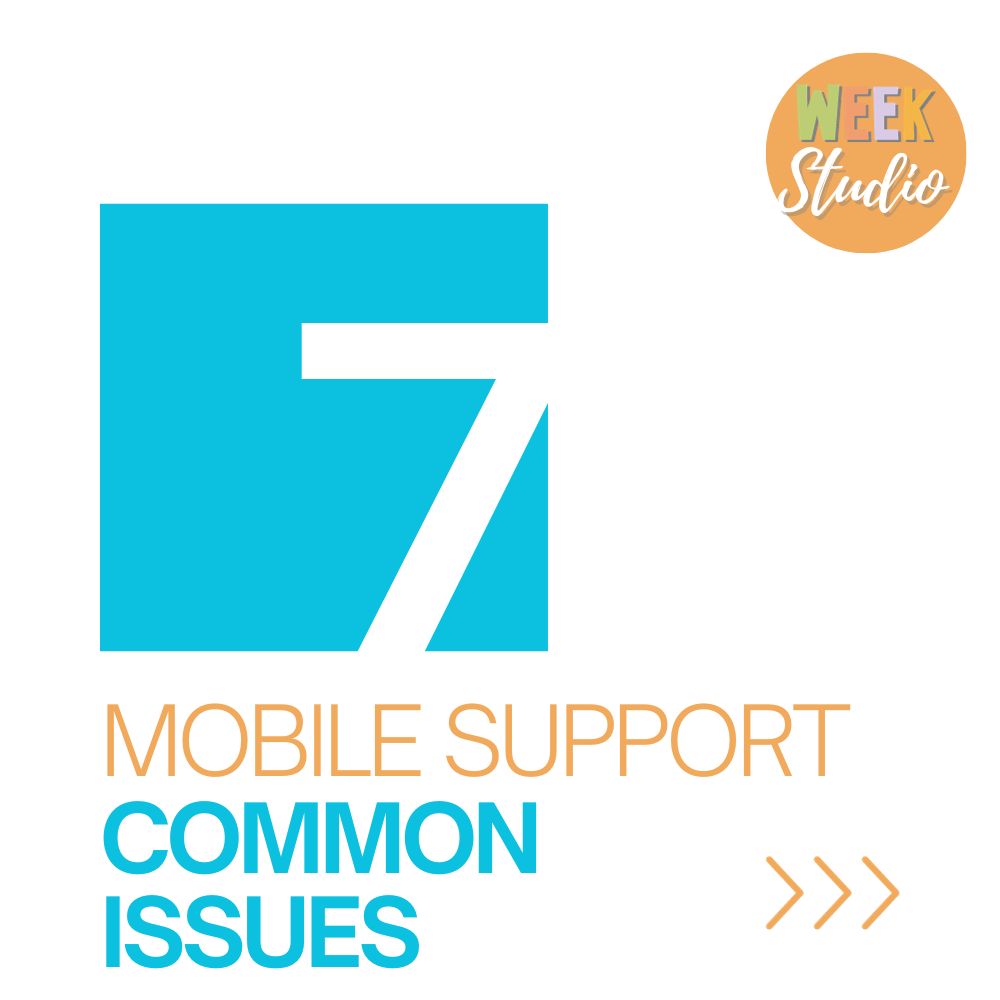
In the intricate tapestry of mobile support, certain issues can act as roadblocks to a smooth user experience. Identifying and addressing these common problems is crucial in ensuring that your website not only meets but exceeds the expectations of mobile users.
Unplayable Content
Imagine clicking on a video link or interactive element on a website, only to find that it’s unplayable on your mobile device. This frustrating experience is a common consequence of unoptimized multimedia content. Ensuring that videos, animations, and interactive elements are compatible with a variety of devices is paramount for a positive user experience.
Responsive design and utilizing HTML5 for multimedia elements can mitigate these issues, providing users with a seamless and engaging experience regardless of the device they’re using.
Slow Mobile Page Loading
In the fast-paced digital age, where every second counts, slow-loading pages can be a significant deterrent for users. Mobile users, in particular, expect quick access to information, and a sluggish website can lead to high bounce rates. Optimizing images, leveraging browser caching, and minimizing server response times are essential steps to enhance page loading speed. Tools like Google PageSpeed Insights can provide insights and recommendations for improving your website’s performance.
As we navigate the landscape of mobile support testing, addressing these common issues is pivotal. The tips and strategies we’ll explore in the upcoming sections will serve as a roadmap for optimizing your website and providing a seamless user experience across all devices. Stay tuned as we uncover actionable tips for improving mobile support.
Tips for Improving Mobile Support

Navigating the complexities of mobile support involves more than just identifying issues—it requires implementing actionable strategies to enhance the overall user experience. Let’s explore practical tips and techniques for optimizing your website and ensuring it shines on every screen size.
Optimizing Images for Mobile
Images play a crucial role in web design, but they can also contribute to slow page loading times if not optimized. Compressing images, choosing the right file formats (such as WebP for high-quality with smaller file sizes), and utilizing responsive image techniques are key steps in ensuring swift loading on mobile devices. Tools like TinyPNG or ImageOptim can assist in compressing images without compromising quality, contributing to a faster and more efficient mobile experience.
Reducing Server Response Time
The speed at which your server responds to a user’s request directly impacts page loading times. Optimize server response time by leveraging content delivery networks (CDNs), minimizing HTTP requests, and employing efficient caching strategies.
CDNs distribute your website’s content across multiple servers globally, reducing the physical distance between the user and the server, and subsequently, decreasing response times. Additionally, implementing browser caching allows returning visitors to load your site more quickly, as certain elements are stored locally on their device.
By optimizing images and fine-tuning server response times, you’re not just improving mobile support; you’re enhancing the overall performance and responsiveness of your website. As we continue our journey through the intricacies of mobile support testing, the focus on user experience takes center stage. In the next section, we’ll explore the correlation between user experience and mobile support, uncovering strategies to keep your audience engaged and satisfied.
User Experience and Mobile Support

User experience (UX) is the heartbeat of a successful website, and when it comes to mobile support, it takes on an even more critical role. Let’s delve into the symbiotic relationship between user experience and mobile support, exploring strategies to captivate your audience and keep them engaged across diverse devices.
Impact of Mobile Support on Bounce Rates
Bounce rates, the percentage of visitors who navigate away from a site after viewing only one page, are a key metric in assessing user engagement. A poor mobile experience often translates to higher bounce rates, indicating that users are not finding what they need or are deterred by usability issues.
Mobile users expect a seamless and efficient experience. If your website fails to meet these expectations, visitors are more likely to abandon ship, negatively impacting your bounce rates and potentially harming your search engine rankings.
Strategies for Improving Mobile User Experience
- Intuitive Navigation: Ensure that navigation menus are concise, buttons are easily tappable, and users can swiftly find the information they seek.
- Readable Text: Optimize font sizes for mobile reading, ensuring text is legible without the need for zooming. Use a font size that balances readability with conserving screen space.
- Minimize Pop-Ups: While pop-ups can be effective on desktop, they can be intrusive on mobile. If used, ensure they are unobtrusive and easy to dismiss.
- Accelerated Mobile Pages (AMP): Implementing AMP can significantly enhance page loading speed on mobile devices, providing users with near-instant access to content.
- Thumb-Friendly Design: Recognize the prevalence of mobile browsing with one-handed use. Place essential elements within easy reach of a user’s thumb to enhance usability.
By prioritizing the user experience on mobile devices, you not only reduce bounce rates but also foster a positive perception of your brand. As we advance through the landscape of mobile support testing, we’ll explore the importance of testing across different devices and operating systems. Stay with us as we uncover the intricacies of ensuring your website’s compatibility with the diverse mobile ecosystem.
Testing Mobile Support Across Devices

The digital landscape is a diverse ecosystem, with users accessing websites through a myriad of devices and operating systems. Testing your website’s mobile support across various devices ensures that you cater to the wide spectrum of preferences among your audience.
Importance of Testing on Various Devices
Mobile devices come in various shapes, sizes, and configurations. From smartphones with different screen resolutions to tablets and hybrid devices, each presents a unique set of challenges for web developers. Testing your website on multiple devices allows you to identify potential issues and discrepancies in how your content is displayed.
Moreover, testing across devices provides insights into the user experience on different screen sizes. What works seamlessly on a large tablet screen might require adjustments for optimal performance on a smaller smartphone display. By embracing this diversity, you’re better equipped to deliver a consistent and satisfying experience to users across the entire mobile spectrum.
Emphasis on Different Operating Systems
Beyond device diversity, the choice of operating system adds another layer of complexity. Android and iOS, the two major players in the mobile operating system arena, have subtle differences in how they render web content. Testing on both platforms ensures that your website performs optimally, regardless of whether users are accessing it from an iPhone, iPad, Android phone, or tablet.
Tools like BrowserStack or Sauce Labs enable you to test your website on a multitude of devices and operating system combinations. By incorporating thorough testing into your mobile support strategy, you’re not just fixing issues but proactively optimizing for the varied landscape your users navigate.
As we progress through the intricacies of mobile support testing, we’ll soon delve into the tangible benefits that await those who prioritize mobile optimization. From increased user engagement to positive impacts on conversion rates, the advantages are significant. Join us as we explore the compelling reasons to make mobile support a top priority in your digital strategy.
Benefits of Prioritizing Mobile Support
In the digital arena, where user satisfaction and online success go hand in hand, prioritizing mobile support is more than a technical necessity—it’s a strategic advantage. Let’s unravel the tangible benefits that await those who invest in creating a seamless and engaging mobile experience.
Increased User Engagement
A website that effortlessly adapts to various devices captures and retains user attention. With mobile-friendly design and responsive layouts, users can navigate your site without the hindrance of zooming or awkward scrolling. This smooth experience encourages exploration, increases time spent on your site, and ultimately fosters a deeper connection with your content.
Positive Impact on Conversion Rates
User experience is intricately linked to conversion rates. Whether your goal is to sell products, gather leads, or encourage specific actions, a mobile-optimized website lays the foundation for successful conversions. An intuitive and visually appealing mobile interface reduces friction in the user journey, making it more likely for visitors to complete desired actions.
By prioritizing mobile support, you’re not just catering to a specific segment of your audience; you’re creating an inclusive digital space that resonates with users across all devices. The positive ripple effects on engagement and conversion rates underscore the strategic importance of mobile optimization.
As we move towards the conclusion of our exploration into mobile support testing, let’s take a glance into real-world examples. Case studies provide insights into how successful businesses have leveraged robust mobile support to enhance their online presence. Join us as we uncover the stories of triumph and the consequences of neglecting mobile optimization.
Case Studies
Real-world examples provide valuable insights into the impact of mobile support on the success of online businesses. Let’s explore case studies that highlight both the triumphs of businesses that prioritize mobile optimization and the consequences faced by those who neglect this critical aspect.
Success Stories of Robust Mobile Support
E-commerce Giant X: A Surge in Mobile Sales E-commerce giant X witnessed a significant increase in mobile sales after implementing a mobile-first strategy. By optimizing their website for mobile users, including a seamless checkout process and responsive design, they not only reduced bounce rates but also experienced a substantial boost in mobile-driven revenue. This success underscores the importance of aligning business strategies with the mobile preferences of users.
Content Platform Y: Soaring Mobile Engagement Content platform Y, specializing in news and articles, observed a substantial rise in mobile engagement metrics. By adopting responsive design principles and ensuring that multimedia content was optimized for various devices, they cultivated a loyal mobile user base. The positive impact on user engagement translated to increased ad revenue and a thriving community of mobile users.
Consequences of Neglecting Mobile Optimization
Local Business Z: A Decline in Online Visibility Local business Z, failing to adapt to the mobile-first era, experienced a decline in online visibility. With Google’s mobile-first indexing prioritizing mobile-friendly content, their website plummeted in search engine rankings. The consequence was a substantial reduction in organic traffic, highlighting the direct correlation between mobile optimization and online visibility.
Service Provider W: Frustrated Mobile Users Service provider W faced a surge in user complaints due to a lack of mobile optimization. Users accessing the site from smartphones encountered issues with navigation and slow loading times. The negative user experience resulted in an increase in customer support inquiries and a tarnished online reputation.
These case studies underscore the transformative power of prioritizing mobile support. Success stories demonstrate the tangible benefits of meeting the mobile expectations of users, while cautionary tales highlight the pitfalls of neglecting this crucial aspect of online strategy.
As we approach the culmination of our exploration, let’s peer into the crystal ball of technology and anticipate the future trends in mobile support. From emerging technologies to the evolving role of mobile in digital marketing, the horizon is filled with exciting possibilities. Join us as we unravel the future of mobile support in the concluding section.
Future Trends in Mobile Support
As technology continues to evolve, the future of mobile support holds exciting possibilities and transformative trends. Let’s explore what lies on the horizon, from emerging technologies to the evolving role of mobile in the realm of digital marketing.
Emerging Technologies in Mobile Design
1. Augmented Reality (AR) Integration:
- AR is set to revolutionize the mobile experience by overlaying digital information onto the real world. From immersive product previews to interactive navigation, AR integration will redefine how users engage with mobile content.
2. Progressive Web Apps (PWAs):
- PWAs combine the best of web and mobile apps, offering a seamless experience across various devices. With offline capabilities and fast loading times, PWAs represent the future of mobile-friendly web applications.
3. Voice User Interfaces (VUIs):
- The rise of virtual assistants and smart speakers has paved the way for VUIs. Optimizing your website for voice search and commands will become increasingly crucial for ensuring a comprehensive mobile experience.
The Evolving Role of Mobile in Digital Marketing
1. Mobile-First Indexing Dominance:
- Search engines will continue to prioritize mobile-first indexing, making it imperative for businesses to align their digital strategies with mobile optimization for sustained online visibility.
2. Personalized Mobile Experiences:
- Tailoring mobile content based on user preferences and behaviors will become more sophisticated. Machine learning algorithms will play a pivotal role in delivering personalized experiences that resonate with individual users.
3. Integration of 5G Technology:
- The widespread adoption of 5G technology will unlock new possibilities for mobile experiences. Faster internet speeds and reduced latency will pave the way for richer multimedia content and enhanced mobile applications.
As we peer into the future of mobile support, embracing these trends will be key to staying ahead in the digital landscape. The seamless integration of emerging technologies and the strategic alignment of mobile strategies with broader digital marketing goals will define the success stories of tomorrow.
Conclusion
In the dynamic realm of the digital age, where change is constant and user expectations are ever-evolving, prioritizing mobile support is not just a best practice—it’s a strategic imperative. From enhancing user experience and increasing engagement to positively impacting search engine rankings and conversion rates, the benefits are manifold.
As we bid adieu to this exploration of mobile support, remember that the journey doesn’t end here. Stay vigilant, adapt to emerging trends, and continue refining your mobile strategy to ensure that your online presence remains not just relevant but ahead of the curve.
Thank you for joining us on this journey through the intricacies of mobile support testing and optimization. If you have any lingering questions, let’s address them in the FAQs below.
Frequently Asked Questions (FAQs)
- Q: Why is mobile support testing important for my website? A: Mobile support testing ensures that your website provides a seamless and optimal experience for users on various devices. It helps identify and rectify issues that may hinder user experience, impact search engine rankings, and ultimately affect the success of your online presence.
- Q: How can I test my website for mobile support? A: Utilize tools like Google’s Mobile-Friendly Test and browser developer tools for mobile emulation. Testing on different devices and operating systems is crucial to ensure compatibility across the diverse landscape of mobile users.
- Q: What are the consequences of neglecting mobile optimization? A: Neglecting mobile optimization can lead to higher bounce rates, reduced search engine rankings, and a negative impact on user experience. It may result in frustrated users, loss of online visibility, and potential damage to your brand’s reputation.
- Q: What are some future trends in mobile support? A: Emerging trends include the integration of augmented reality (AR), the dominance of progressive web apps (PWAs), the rise of voice user interfaces (VUIs), and the widespread adoption of 5G technology. These trends will shape the future of mobile experiences.
- Q: How does mobile support impact search engine rankings? A: Search engines, particularly Google, prioritize mobile-friendly websites through mobile-first indexing. A lack of mobile optimization can lead to lower search engine rankings, reducing your website’s visibility to potential visitors.
Feel free to reach out if you have any more questions or if there’s anything else you’d like to explore further!
