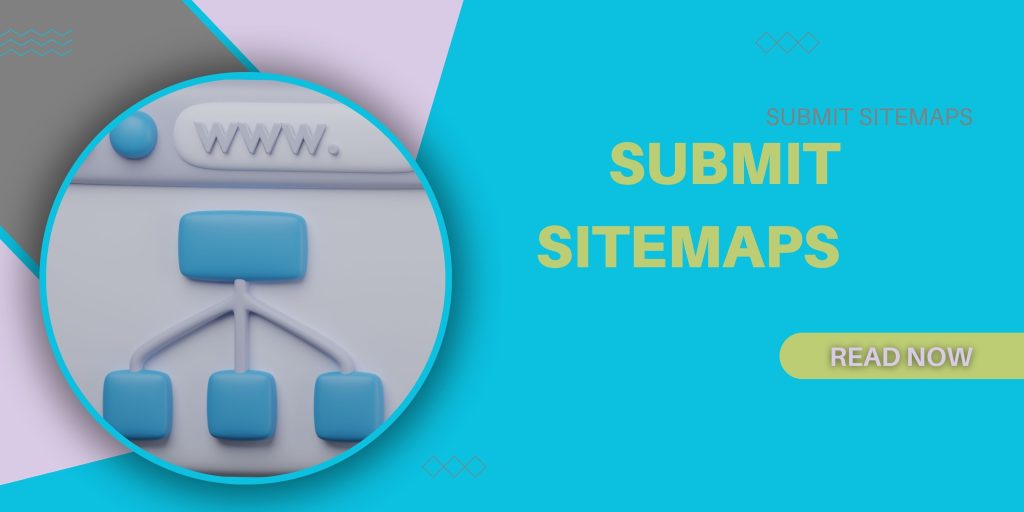In the ever-expanding digital universe, where websites proliferate by the minute, ensuring that search engines can efficiently navigate and index your content is paramount. Think of your website as a complex city, and sitemaps as the detailed maps that guide search engines through its intricate streets. This article unravels the significance of sitemaps, shedding light on how they contribute to the seamless exploration of your digital realm by search engines.
In this journey, we will delve into the various types of sitemaps, explore the nuances of creating and submitting them, and understand the impact they wield on the indexing and visibility of your website. So, buckle up as we navigate the fascinating world of sitemaps, demystifying their role in the intricate dance between websites and search engines.
Types of Sitemaps
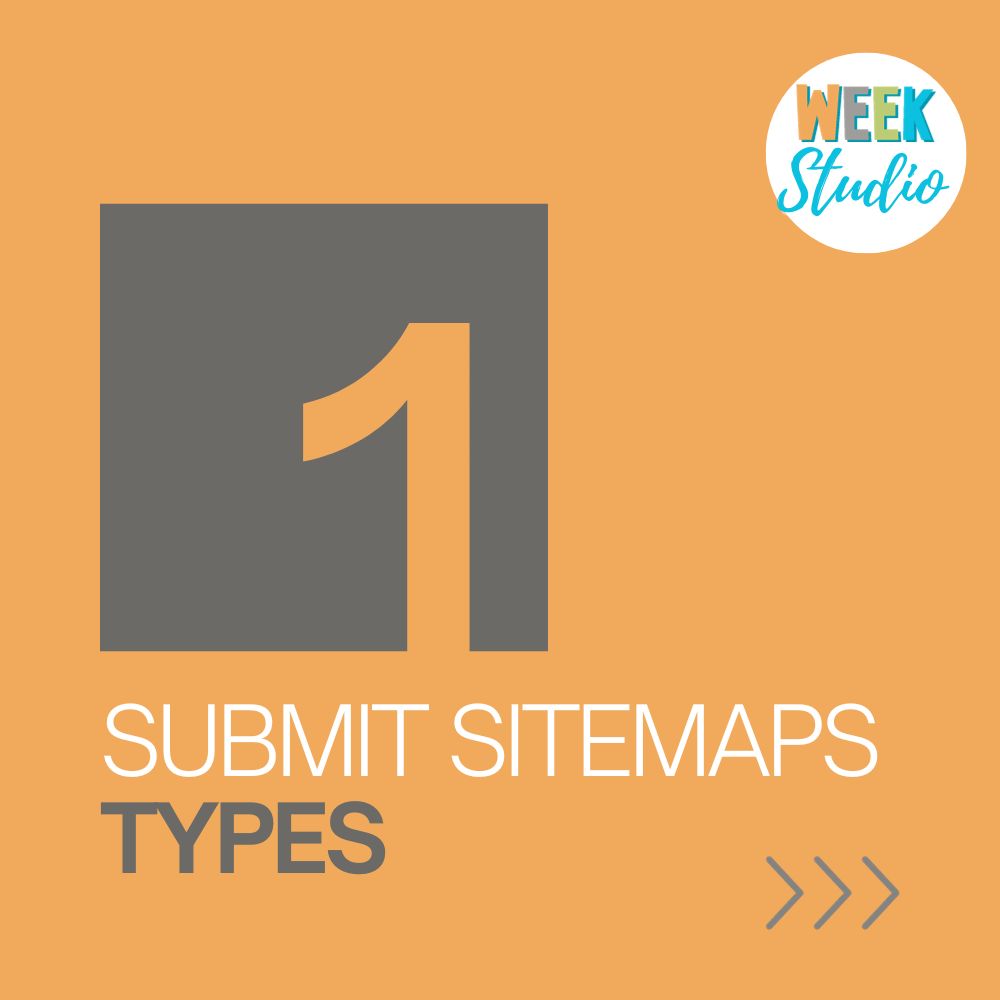
The quick answer is simply There is three type, Let’s start with famous one:
XML Sitemaps
At the core of effective website indexing lies the XML sitemap. Think of it as the master document that communicates directly with search engines, providing a comprehensive list of all your website’s URLs. XML sitemaps are structured in a way that allows search engine crawlers to understand the hierarchy and priority of your content, facilitating efficient and organized indexing.
HTML Sitemaps
While XML sitemaps cater to search engines, HTML sitemaps are designed with your human visitors in mind. These user-friendly maps serve as a visual directory of your website, presenting a neatly organized list of links to various pages. HTML sitemaps enhance navigation, helping visitors quickly locate specific content and improving overall user experience.
Image Sitemaps
In a visually-driven digital landscape, image sitemaps play a crucial role in optimizing the indexing of visual content. By providing additional information about images, such as captions and geo-location data, image sitemaps empower search engines to better understand and rank your visual assets. This is particularly important for those aiming to leverage image SEO for increased visibility.
Creating an XML Sitemap

Now that we understand the pivotal role of XML sitemaps in communicating with search engines, let’s delve into the process of creating an effective XML sitemap for your website.
Importance for Search Engines
Search engines rely on XML sitemaps to navigate and index your website efficiently. By providing a structured breakdown of your site’s URLs, XML sitemaps act as a roadmap, ensuring that search engine crawlers can access and understand the content hierarchy.
Best Practices for XML Sitemap Creation
- Inclusion of Essential URLs:
Ensure that your XML sitemap includes all vital URLs, especially those you want search engines to prioritize. - Regular Updates:
Keep your XML sitemap updated, reflecting any changes or additions to your website. - Correct Format:
Adhere to the correct XML format to avoid errors. A well-formatted sitemap makes it easier for search engines to interpret the information accurately. - Setting Priority and Frequency:
Leverage the priority and frequency tags to guide search engines on the significance and update frequency of different pages.
In the upcoming sections, we’ll explore not only the benefits of submitting sitemaps but also the step-by-step process of doing so through prominent search engine tools like Google Search Console and Bing Webmaster Tools. Join me as we demystify the art of sitemap submission.
HTML Sitemaps for User Navigation

While XML sitemaps cater to the technical needs of search engines, HTML sitemaps are your secret weapon for enhancing user navigation. Let’s unravel the art of creating HTML sitemaps that not only please search engine crawlers but also provide a seamless browsing experience for your human visitors.
User-Friendly Structure
HTML sitemaps should mirror the user experience of navigating through your website. Organize the links logically, considering the natural flow of your content. Group related pages together, and maintain a clean, intuitive structure that aids users in quickly finding what they’re looking for.
Linking to Essential Pages
Highlight your website’s essential pages in the HTML sitemap. These could include your homepage, key product or service pages, and any other high-priority content. By prominently featuring these links, you guide visitors to the heart of your website, increasing the likelihood of meaningful engagement.
In the next section, we’ll explore the significance of image sitemaps in the context of visual content and SEO. Join me as we uncover the impact of a well-optimized image sitemap on your website’s overall search visibility.
Image Sitemaps for Visual Content

In a world dominated by visual content, ensuring that search engines comprehend and prioritize your images is vital for maximizing your online visibility. Enter image sitemaps – the unsung heroes of image SEO. Let’s delve into the intricacies of creating image sitemaps to harness the full potential of your visual assets.
Enhancing Image SEO
Image sitemaps provide a structured way to communicate essential details about your images to search engines. This includes information such as captions, titles, and even geographic location data. By offering a comprehensive context, image sitemaps significantly contribute to optimizing your images for search engine rankings.
Inclusion of Relevant Image Information
When creating image sitemaps, go beyond the basics. Embed descriptive captions and titles for each image, providing valuable context to search engines. If applicable, include geographic information, especially useful for businesses with a local focus. This additional layer of information enhances the search engines’ understanding of your visual content.
As we move forward, we’ll explore the benefits of submitting sitemaps and the step-by-step process of doing so through popular search engine tools. Join me in the journey of demystifying the submission of sitemaps to enhance the discoverability of your digital realm.
Benefits of Submitting Sitemaps
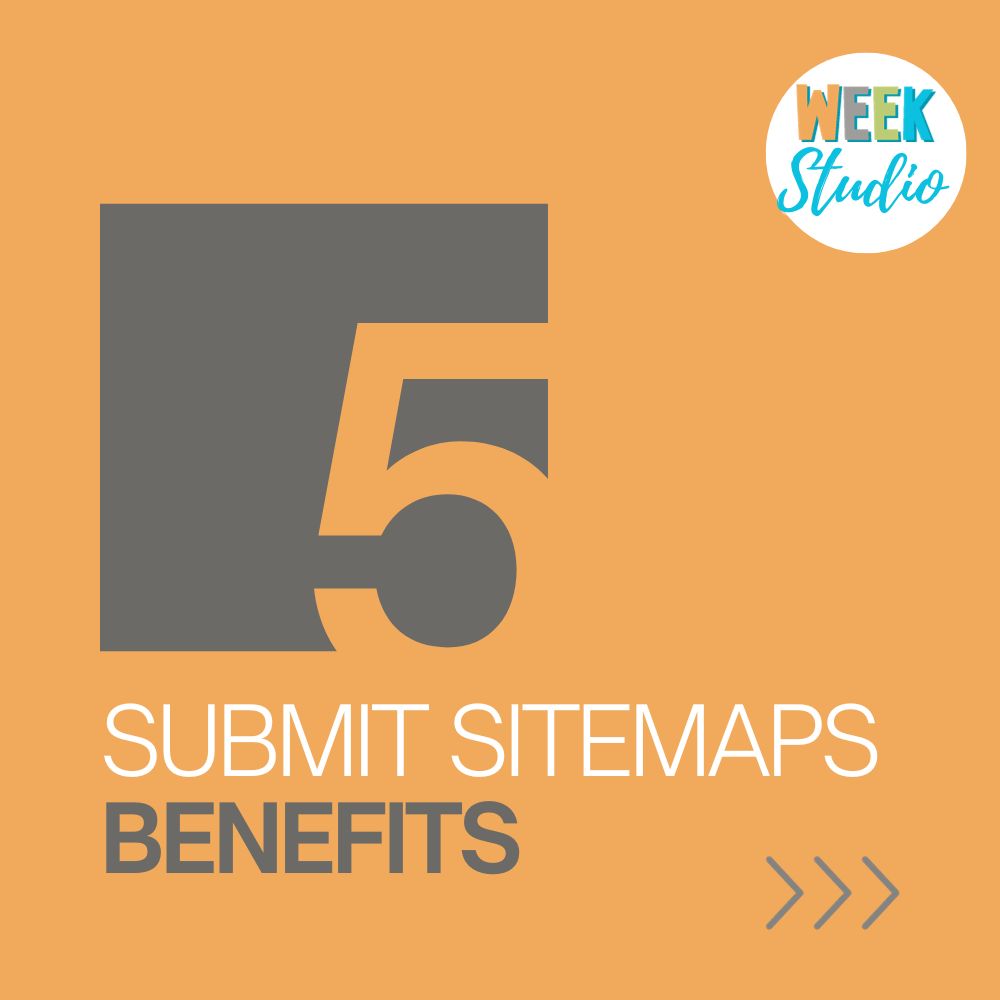
Now that we’ve laid the groundwork on creating different types of sitemaps, let’s unravel the benefits that stem from submitting these meticulously crafted maps to search engines.
Accelerated Indexing
Submitting your sitemaps directly to search engines expedites the indexing process. Instead of relying solely on the natural crawl process, sitemap submission acts as a direct invitation to search engine bots, ensuring that your content is swiftly and comprehensively indexed.
Improved Crawl Efficiency
Sitemaps provide a blueprint for search engine crawlers, guiding them through the structure of your website. By doing so, you enhance the efficiency of the crawl process. This is particularly advantageous for larger websites with extensive content, ensuring that no crucial page is left unnoticed.
In the next sections, we’ll walk through the step-by-step process of submitting sitemaps to search engines, focusing on prominent tools like Google Search Console and Bing Webmaster Tools. Join me as we demystify the art of sitemap submission and amplify your website’s presence in the digital landscape.
How to Submit Sitemaps to Search Engines

Submitting your meticulously crafted sitemaps to search engines is the key to unlocking their full potential. Let’s explore the step-by-step process of submitting sitemaps through two of the most influential search engine tools: Google Search Console and Bing Webmaster Tools.
Google Search Console
- Navigate to Google Search Console:
Log in to your Google Search Console account and select the relevant property (website) for which you want to submit the sitemap. - Access the Sitemaps Section:
In the left-hand menu, find and click on “Sitemaps.” This is where you’ll manage and submit your sitemaps. - Submit the Sitemap URL:
Enter the URL of your XML sitemap in the provided field and click “Submit.” Google will now be aware of your sitemap and initiate the indexing process.
Bing Webmaster Tools
- Log in to Bing Webmaster Tools:
Access your Bing Webmaster Tools account and select the website you’re working on. - Go to Sitemaps:
In the left-hand menu, click on “Sitemaps” to access the sitemap management section. - Add a Sitemap:
Click on “Submit a Sitemap” and enter the URL of your XML sitemap. After submission, Bing will start crawling and indexing your website based on the provided sitemap.
Remember to regularly check these tools for any reported issues or feedback related to your submitted sitemaps. In the following sections, we’ll delve into best practices for maintaining and updating your sitemaps, ensuring they remain effective in guiding search engine crawlers through your digital landscape. Join me as we navigate the nuances of sitemap management.
Sitemap Updates and Best Practices
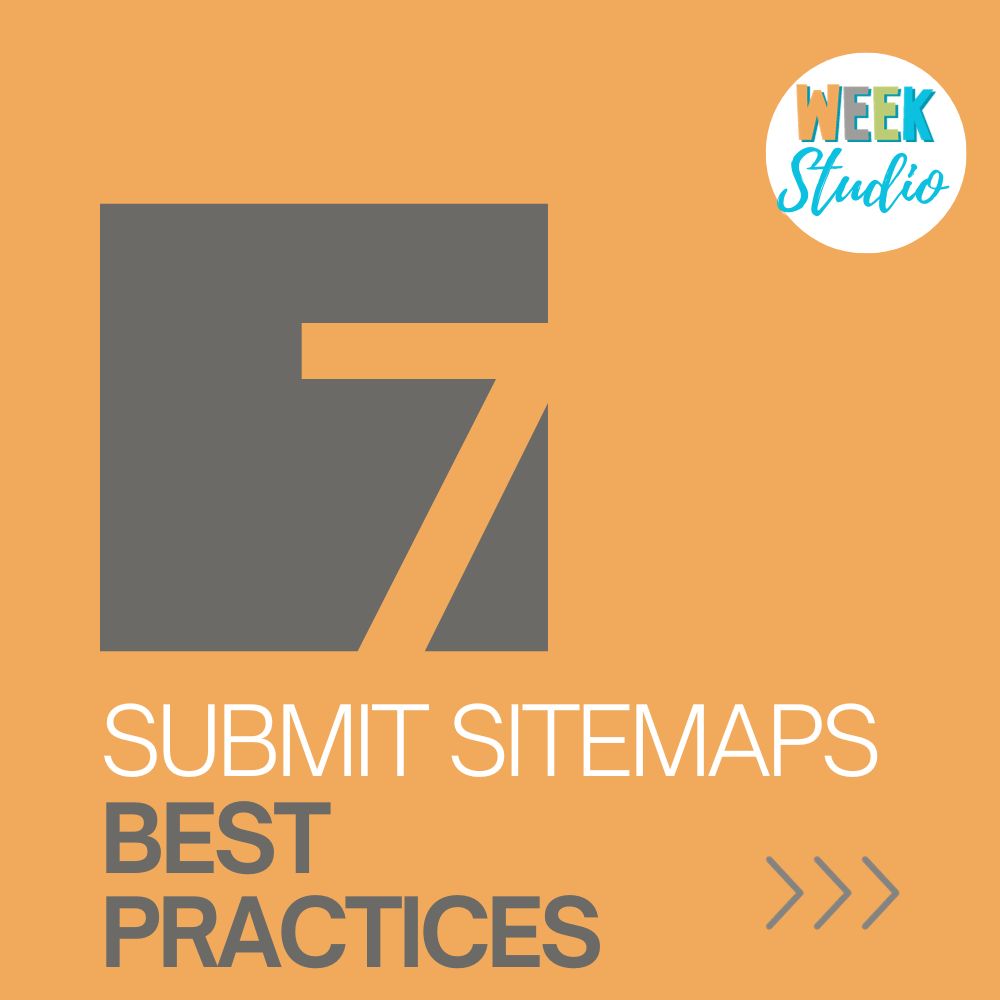
Submitting sitemaps is not a one-and-done task; it’s an ongoing commitment to ensuring that search engines have an accurate roadmap of your website’s evolving landscape. Let’s explore the best practices for maintaining and updating your sitemaps to keep them in sync with the dynamic nature of the digital realm.
Regular Review and Updates
- Frequent Content Additions:
Whenever you add new pages or content to your website, update your sitemap accordingly. This ensures that the latest additions are swiftly discovered by search engines. - URL Changes and Redirects:
If URLs change or if you implement redirects, reflect these adjustments in your sitemap. This prevents search engines from encountering dead ends or outdated information.
Handling Redirects and Errors
- Redirected URLs:
When a page is redirected to a new URL, update the sitemap to reflect the new path. This ensures that search engines follow the redirection and index the correct destination. - Handling Errors:
Regularly check for any errors reported in your sitemap within search engine tools. Address and rectify any issues promptly to maintain smooth crawling and indexing.
In the upcoming sections, we’ll explore the impact of sitemaps on SEO rankings and unveil common mistakes to avoid in the realm of sitemap management. Join me as we navigate through the intricacies of optimizing your digital roadmap.
Impact on SEO Rankings

The relationship between sitemaps and SEO rankings is profound. A well-optimized and regularly updated sitemap contributes significantly to your website’s search engine visibility and ranking. Let’s uncover how sitemaps play a crucial role in the intricate dance of SEO.
Sitemaps as a Ranking Factor
- Comprehensive Indexing:
Sitemaps provide search engines with a comprehensive view of your website’s structure and content. This aids in thorough indexing, ensuring that all your relevant pages are considered for ranking. - Priority Signaling:
Through elements like priority and frequency tags in XML sitemaps, you signal to search engines which pages are more important or updated more frequently.
Correlation with Improved Search Visibility
- Swift Indexing:
Sitemaps act as an express invitation for search engine crawlers, expediting the indexing process. This speedier indexing can result in your new or updated content appearing in search results more quickly. - Reduced Crawl Errors:
By maintaining an accurate and updated sitemap, you minimize crawl errors. Search engines appreciate websites with clean, error-free sitemaps, positively influencing your overall SEO standing.
As we move forward, we’ll shed light on common pitfalls to avoid in sitemap management, ensuring that your digital roadmap remains pristine and effective. Join me as we navigate through the nuances of maintaining an optimized sitemap for superior SEO performance.
Common Sitemap Mistakes to Avoid
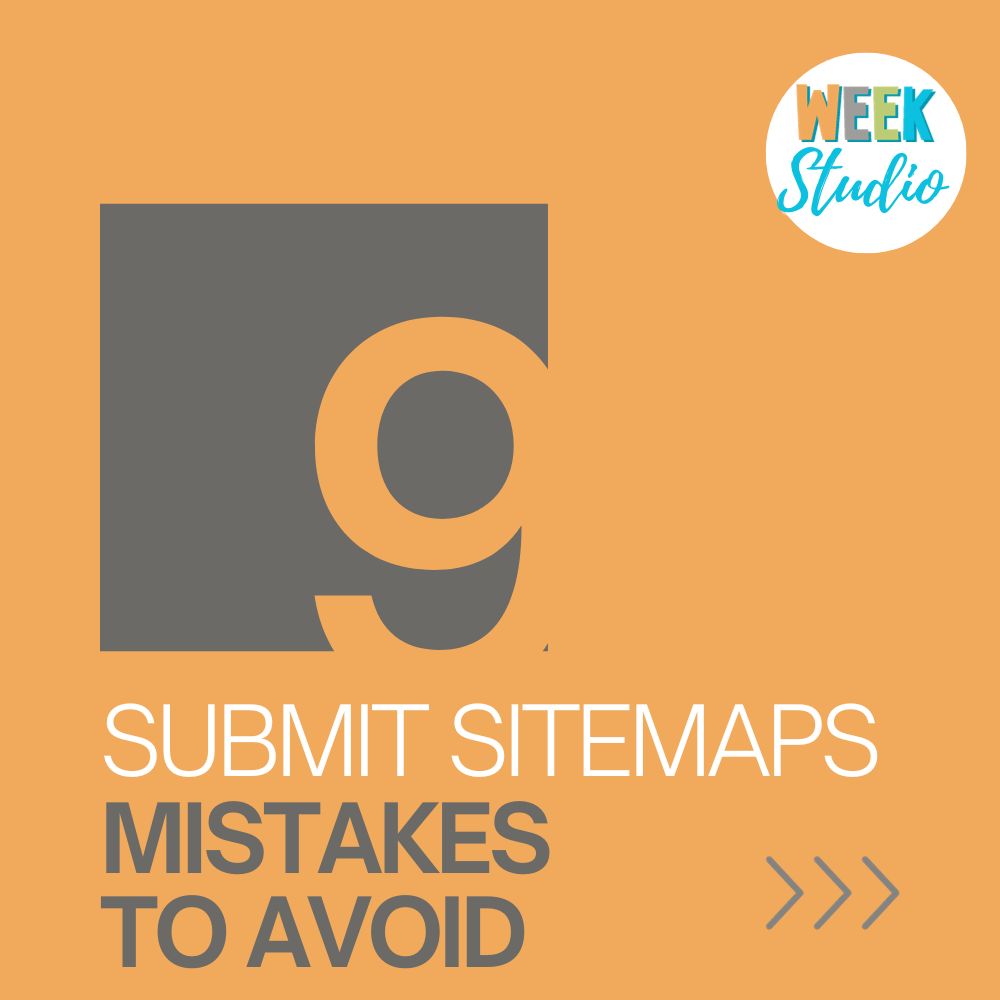
In the intricate world of sitemap management, avoiding common pitfalls is crucial to ensuring that search engines can seamlessly navigate your digital landscape. Let’s unravel some prevalent mistakes and equip you with the knowledge to steer clear of them.
Missing or Outdated URLs
- Failure to Include New Pages:
Forgetting to add new pages to your sitemap means search engines might not be aware of their existence. Regularly update your sitemap to encompass all relevant URLs. - Outdated Sitemaps:
Using an outdated version of your sitemap can lead to misinformation. Always submit the most recent version to keep search engines in the loop about your current website structure.
Incorrectly Formatted Sitemaps
- Improper XML Formatting:
Ensure that your XML sitemap adheres to the correct format. Improperly formatted sitemaps can confuse search engines and result in incomplete indexing. - HTML Sitemaps with Complex Structures:
While HTML sitemaps are for users, complex structures can be confusing for both users and search engines. Keep them straightforward and intuitive.
In the final sections, we’ll touch on the significance of sitemaps in the realm of mobile-friendly websites and wrap up our exploration with a concise conclusion. Join me as we navigate through the last stretches of our journey into the intricacies of sitemap optimization.
Sitemaps and Mobile-Friendly Websites
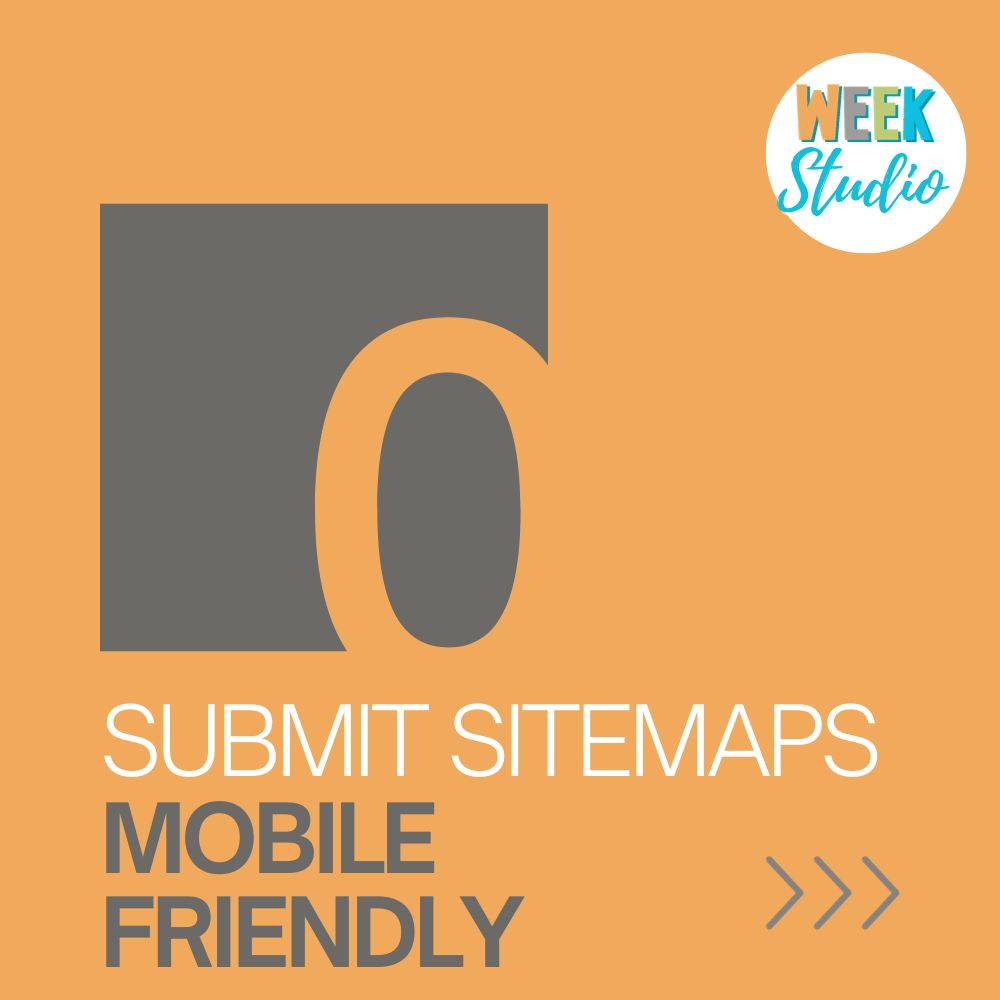
In an era dominated by mobile devices, the mobile-friendliness of your website is a critical factor in both user experience and search engine rankings. Let’s explore how sitemaps play a pivotal role in optimizing your website for mobile users.
Mobile Sitemaps and Indexing
- Responsive Design: A well-designed mobile sitemap complements this responsiveness, aiding in the efficient indexing of mobile content.
- Separate Mobile Sitemaps: Consider creating a separate mobile sitemap to cater specifically to the mobile version of your website. This allows search engines to understand and index mobile content more effectively.
Mobile-First Approach
- Google’s Mobile-First Indexing:
With Google’s emphasis on mobile-first indexing, optimizing your mobile sitemap becomes imperative. A well-structured mobile sitemap contributes to improved rankings, especially in searches conducted on mobile devices. - User Experience Impact:
A mobile-friendly website, supported by an optimized mobile sitemap, not only enhances SEO but also directly influences user satisfaction. Fast-loading and easily navigable mobile content contributes to a positive user experience.
As we approach the concluding section, we’ll summarize the key takeaways from our exploration into sitemap optimization. Join me for a brief recap before we wrap up this journey.
Conclusion
In the intricate dance between websites and search engines, sitemaps emerge as the choreographers, guiding the fluid movement of content discovery and indexing. From the meticulous creation of XML sitemaps for search engine crawlers to the user-friendly allure of HTML sitemaps, and the visual storytelling of image sitemaps, each type plays a unique role in optimizing your digital presence.
Submitting sitemaps isn’t merely a technicality; it’s a strategic move to accelerate indexing, enhance crawl efficiency, and ultimately elevate your SEO rankings. Whether navigating the complexities of Google Search Console or Bing Webmaster Tools, sitemap submission is the key to unlocking your website’s full potential.
In the realm of SEO, sitemaps act as silent guardians, signaling the significance of each page, image, and piece of content. As we conclude this journey into the heart of sitemap optimization, remember that maintaining a clean, updated, and well-structured sitemap isn’t just a task—it’s a commitment to ensuring that your digital roadmap is always accurate, efficient, and search engine-friendly.
Feel free to explore the intricacies of sitemap management further, experiment with the submission process, and continually refine your sitemaps for optimal performance. The digital stage is yours; let your sitemaps be the guiding stars that illuminate your path to online success.
Frequently Asked Questions (FAQs)
- Q: How often should I conduct a website speed test? A: Regular speed tests are crucial, especially after significant updates or changes to your website. Aim for at least once a month to ensure optimal performance.
- Q: Can a fast-loading website compensate for poor content? A: While website speed is crucial, quality content remains paramount. A fast website enhances user experience, but valuable content is the foundation of user engagement.
- Q: Are there industry benchmarks for website speed? A: Benchmarks can vary by industry, but generally, a page load time of 2-3 seconds is considered optimal. However, strive for the fastest possible speed based on your content and functionality.
- Q: How can I optimize website speed for a global audience? A: Utilize Content Delivery Networks (CDNs) to distribute content globally. This reduces latency and ensures swift content delivery regardless of the user’s geographical location.
- Q: What’s the significance of mobile speed in SEO? A: Mobile speed is integral to SEO, especially with Google’s mobile-first indexing. A fast-loading mobile site improves rankings and provides a better experience for users on smartphones.
Feel free to explore these questions further or raise any additional queries you might have!